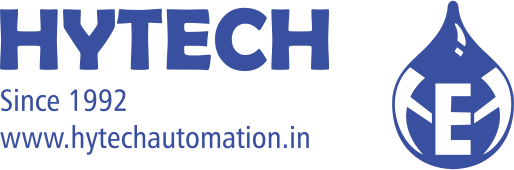[vc_row full_width=”stretch_row”][vc_column][vc_column_text css=”.vc_custom_1589418430058{margin-top: 2px !important;margin-bottom: 2px !important;padding-top: 5px !important;}”]
CAD CAM Expert Module Brochure 
[/vc_column_text][/vc_column][/vc_row][vc_row][vc_column][vc_column_text][rev_slider alias=”CAD CAM Expert Module”][/vc_column_text][/vc_column][/vc_row][vc_row][vc_column][vc_column_text css_animation=”bounceIn”]This is an additional module which can be installed along with any of the CIM layouts. This module provides hands on experience to students on CNC turning as well as Milling technology.
Instructors can carry out CAD as well as CAM training right from scratch with this optional module.
Bill of material for ‘CAD – CAM EXPERT’ module is mentioned below:
| Sr No | Description | License Type | Qty |
| 1 | BOB CAD-CAM (V31 or latest) | Perpetual – Individual | 10 |
| 2 | Fanuc NC Guide | Perpetual – LAN Based | 16 |
| 3 | Fanuc Hardware CNC Simulator | NA | 2 |
| 3A | Table for simulator with MDF top (1200 x 600mm) | NA | 2 |
[/vc_column_text][/vc_column][/vc_row][vc_row][vc_column][vc_single_image image=”288″ img_size=”full” alignment=”center” css_animation=”bounceIn”][/vc_column][/vc_row][vc_row][vc_column][vc_separator][/vc_column][/vc_row][vc_row][vc_column][vc_column_text css_animation=”bounceIn”]
This layout is designed to make sure that each and every machine / software can be operated either in individual mode or in integration mode. Necessary preventive measures are provided to make sure that there is no risk of accident even when the system is operated by the students / trainee participants.
Participants can change the entire process through SCADA. In case if they want to go back to factory settings, they can install the backup within seconds to make sure that the system is back in original operating condition. This feature gives necessary freedom to participants as well as instructors to try different programming techniques in CIM setup.
Participants can be trainer on following aspects with this (Layout 1) of Computer Integrated Manufacturing System (CIM) / Flexible Manufacturing System (FMS).
- Computer Integrated Manufacturing with SCADA and Industrial 6 axes Robot
- CNC Turning Center Training
- CNC Milling Center Training
- Industrial Robot Training
- SCADA Training
Factory design and simulation training on 3D software (30 Seats)[/vc_column_text][/vc_column][/vc_row][vc_row][vc_column][vc_column_text css_animation=”bounceIn”]The Process:
As described earlier, ‘CAD – CAM EXPERT’ module focuses on CNC training which starts from Level ‘zero’ or from scratch.
Students / participants first design a model in 3D on BobCAD software. They can design and simulate an entire machine on this software. Depending on the machine parameters, students can generate the NC codes from the BobCAD software and simulate the entire machining process.
The software is equipped with a NC code generation license which enables students to transfer the NC code (CNC Program) on any suitable device (USB device / LAN network). These NC codes can be then imported in Fanuc NC Guide software.
Fanuc NC guide is a software which exactly replicates a Fanuc CNC controller screen on computer. Students execute the program on NC Guide software with complete 3D simulation. This gives them hands on experience on Fanuc operational functions such as job setting, tool offset, work offset, tool calling etc.
Once the program is successfully executed on NC Guide software, the same can be executed on Fanuc hardware simulator. Advantage of hardware simulator is that it gives an exact experience of Fanuc CNC controller so that students can get necessary confidence to operate the actual machine. Hardware simulator is equipped with Speed as well as Feed override along with all other functions available on Fanuc MOP. It is nothing but an actual Fanuc CNC without the machine.
Once students are confident after successful execution on Bob CAD-CAM, NC Guide and Fanuc hardware simulator; they can proceed for actual machining operation on CNC turning / CNC Milling centers.
Once the actual machining process is completed on Turning / Milling centers, the entire process of design, NC code generation and machining can be termed as COMPLETE!
[/vc_column_text][/vc_column][/vc_row][vc_row][vc_column][vc_column_text]Downloads
[/vc_column_text][/vc_column][/vc_row]